Info on a giveaway at end of post!!! Keep reading!
Do you like to scrapbook? There was a time in my life when I did. I bought the album, stickers, papers, letters, brads, glue, scissors, pictures etc, etc, etc. I can remember spending hours getting my 1st daughter's scrapbook put together. When daughter #2 came along there was less time but I still did some scrapbooking. Baby #3 was our first (and only) boy and I did finish a few boy pages cause it was new and fun.But by the time babies #4 and now #5 got here my extra time had left the building. I no longer have ANY time to get out all of that stuff let alone actually get any pages done. Besides with all of these kiddies running around it would just be a big mess anyway and that brings me to my next point, where to house it all since we have a full house already. No space. No space.
So, what to do? I truly LOVE to scrapbook cause I LOVE all things pictures and memories. Well how about digital scrapbooking?
I was contacted at the end of January by a company called My Memories. Never heard of them before they contacted me but upon investigation found out they were a real company with a good reputation, #1 in scrapbooking on Amazon. Really! I was given the awesome opportunity to review their digital scrapbooking software for a couple of weeks. I was totally in!
So I've been
But before I go any further let me share with you all a coupon code for receiving a great discount from My Memories!!
STMMMS75980
This code is good for $10 off the purchase price of My Memories Suite Scrapbook software and a $10 coupon for the MyMemories.com store. A $20 value!! Yeah!
Back to the software, I made my first pages within 30 minutes. So easy folks. Really. Here's how it works:
1. Choose to start with the premade pages which include embelishments or opt to start from scratch and build your own.
2. Click on the camera in the resource gallery located on the left side of the screen to access your pictures directly from the software. No need to upload and wait. Your photo files will all be pulled up and you can browse for the perfect photo.
 |
| This is one of the first pages I created using the Diva set. I love it! |
The possibilities are endless!!
The photo above shows the Embellishments drop down menu and the many choices you have.
Here is one I made to frame and hang up for my son. I.Love.It.
You even have the option of Changing the size of your album to meet your needs. In this one I was creating a Christmas card (just for the fun of it. I know it's early...or late depending on how you look at it.) and only wanted 4 x 6 size. Done. Great!
You can also purchase more materials from their store as downloads. The prices begin at $.99 and can go up to $9.99 (as far as I've noticed). Once you purchase your item it is stored in your downloads page under your account. Once you download it to your computer it is automatically uploaded to your My Memories software and simply awaits for your creativity to call.
 |
| This is a picture for Spring that I want to print and frame for my mantle. They also have a great amount of Free Items as well and offer something Free every Friday on their Facebook page. |
Now I've said a lot of good things about the program but I need to keep this an honest review. So, I do have to list a few of my "eh" feelings. Not necessarily negative, just things that made me go "eh."
1. The file size makes for a big download. It is even recommended that you check your hard drive space every so often to make sure that you don't run out of space. Hmmm...
Go here for a full list of computer requirements.
2. When creating your albums you will see a message pop up saying that the shaded grey areas bordering the page may be cut off so you have to make sure that your items stay inside the shaded area so that nothing gets cut off during printing. What? I would think that they could have just made sure that the measurements would be within the printable area? Hmmm...
3. The program seems to run on the slow side. Now this could be an isolated issue since I can get download happy...all those free downloads are too irresistible! Maybe my computer is tired from working so hard to keep up with me?!
Now remember, I haven't watched any videos or read any tutorials so I might be missing out on some very obvious reasons for the above problems but those are just what I've noticed from playing around with the program.
All in all its a great program and I'm so thankful to have gotten the opportunity to review it! Thanks My Memories!!
**I just saw that they have a My Memories Photobook Studio software currently selling for $29.97! That's good to know!!
Now for the good stuff...if you've stuck with me this long, first thank you and second come back by on Monday, Feb. 27 to enter a giveaway to win your very own My Memories Suite download!! You will not be sorry you entered! It's a great program. See you Monday!
Lovin' Learnin'






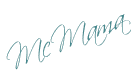
No comments:
Post a Comment
Tell us something!